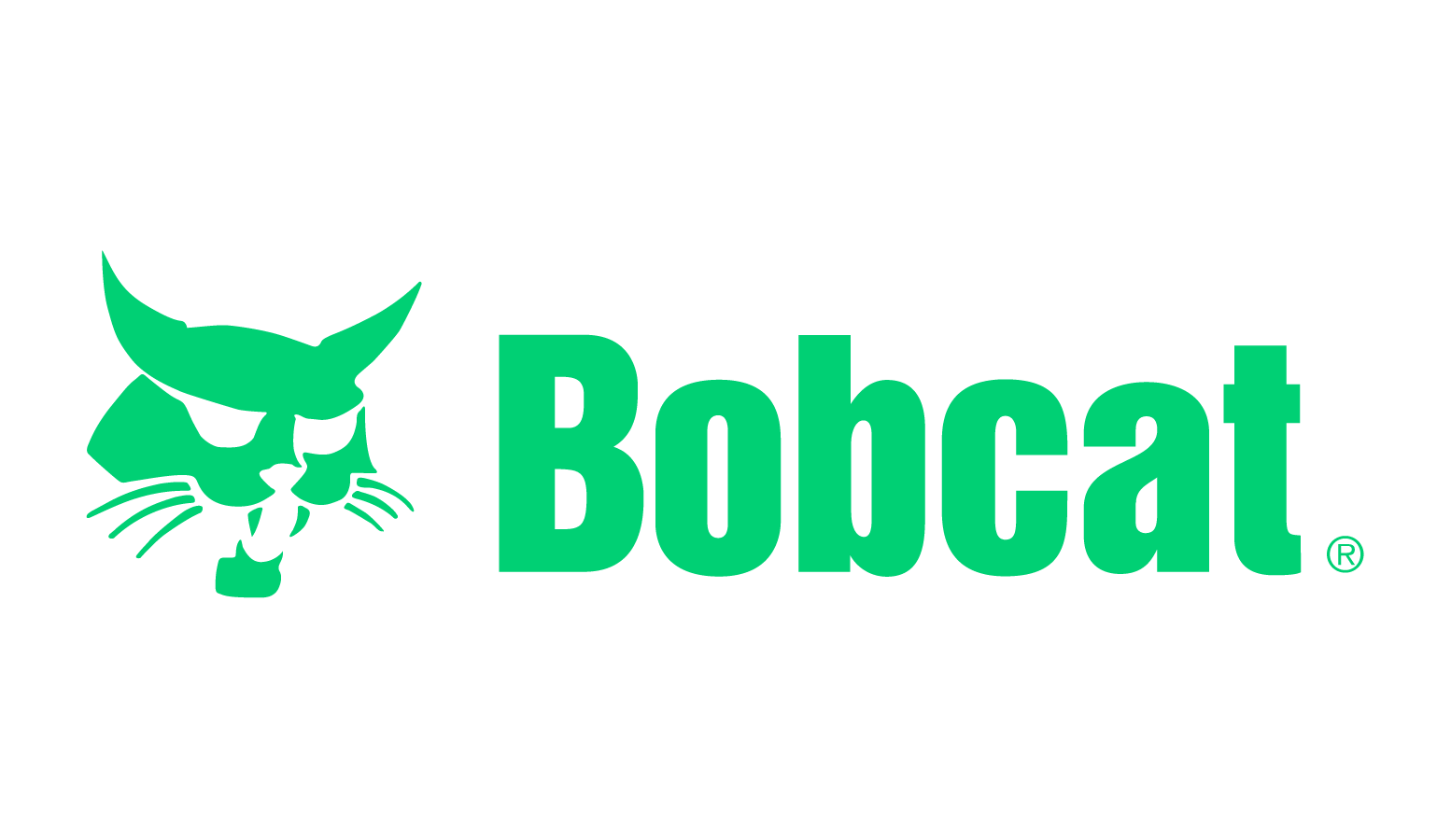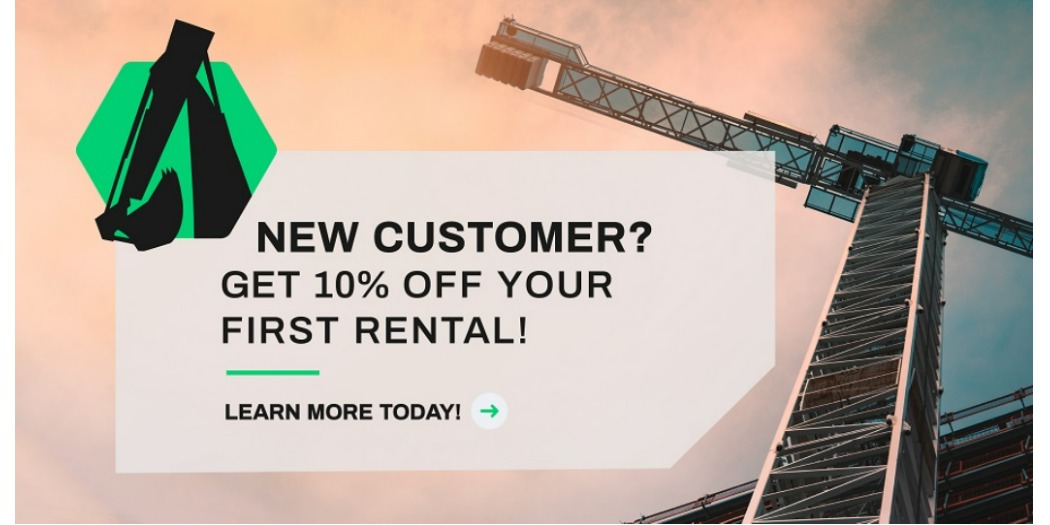EQUIPMENT AND TOOLS
Browse the Categories
EARTHMOVING
16 Tools & Equipment
INDUSTRIAL EQUIPMENT
11 Tools & Equipment
MATERIAL HANDLING
6 Tools & Equipment
ROAD BUILDING
3 Tools & Equipment
Equipment and tools
Featured Supplies
BEST SERVICES
Featured Shops
ERN Equipment Marketplace
Jamaica
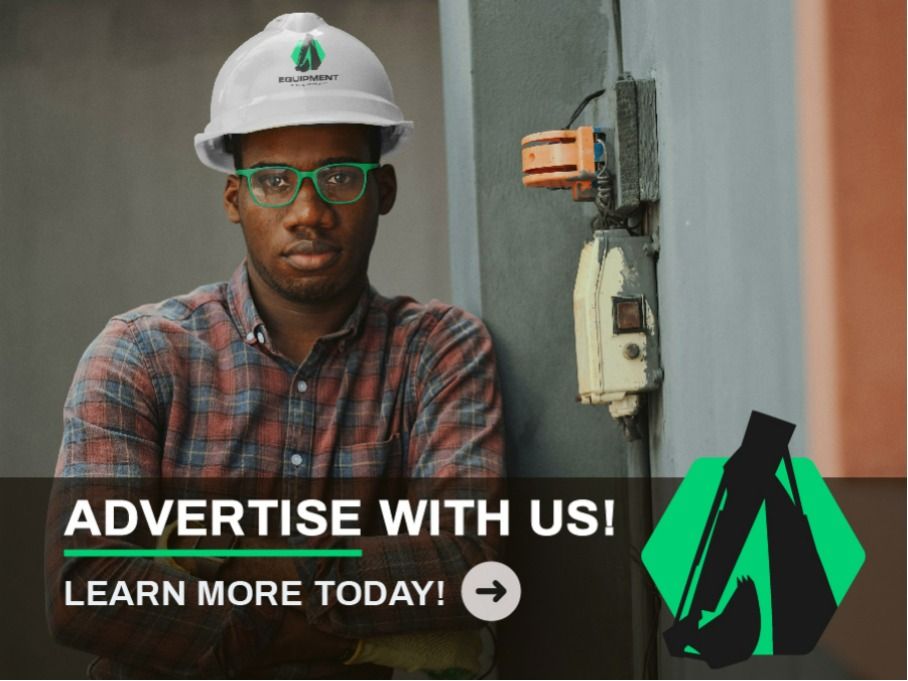
Ask what you need
Have any Questions?
How much payment processing fee does Equipment Rental Network charge on the ecommerce site?
Equipment Rental Network does not charge any payment processing/transaction fee for orders processed on the Equipment Rental Network-based eCommerce website. Note: A standard transaction fee is charged by payment gateway providers for processing payments and Equipment Rental Network in no way/form is a beneficiary of those charges/fees.
Here’s a rundown of how to register with ERN:
● Start by clicking on “Login/Signup” at the top right of the ERN homepage.
● Click the “Not Registered Yet?” button at the bottom of the “Login” page.
● You’ll end up on the “Sign Up” page. Fill in the necessary information (i.e.., username, email, name), create your password, and agree to the Terms & Conditions by checking the appropriate box.
● After approval from the Admin you will receive an approval email and then you may log in with your username and password, and you’re ready to use the network!
Now that you’re registered with ERN, it’s time to learn how to use our marketplace. Here’s what to do:
● Click on “All Categories” on the top left of the page
● Choose either Road Building, Earthmoving, Material Handling, Concrete, or Industrial Equipment
● There's a dropdown arrow for all choices, allowing you to select specific equipment for the respective type of work.
● Based on your chosen category and equipment type, you’ll be taken to a page displaying thumbnails of the rental equipment and its price per day.
● Click on the thumbnail. You’ll be taken to a product page, where you’ll see customer ratings, product specs, demo videos, etc., on the left. You can select quantity, ask for a custom quote, or purchase the item on the right of the page.
● In clicking the “Rent Now” button, you’ll need to select the date you’ll receive the equipment until the return date, and your purchase details will appear on the right of the page.
● Select “Go to Cart” and choose whether you will pick up the equipment at the store or have it shipped. You’ll notice at the top of the page that there are interchangeable “Shipping To” and “Picking Up” fields, where you can choose the appropriate locations.
● Click “Checkout” and fill out the rest of your payment information and shipping details (if applicable).
Keeping Informed With ERN
Understanding the rental process is the most crucial component of our marketplace–but there’s more to the ERN website than transactions.
Next to the “All Categories” section on the top left of the website, you’ll see buttons for trending news and our blog. Use these options at your leisure and to your benefit.
You can also find items through our search feature. Access it by clicking “Search” at the top right of our homepage. You’ll be taken to a page with three separate fields: keywords, location, and dates.
Can buyers rate individual products or the overall vendor/seller ?
In Equipment Rental Network, buyers can only rate individual products. The overall vendor rating is calculated as the average of individual ratings of the products sold by them.
Take Your Time To Get Familiar With The ERN Marketplace
Even with our helpful guide, you’ll still need to play around to get a good feel for everything.
So, take your time and navigate. There’s no pressure. We’re here to help you succeed–not force you into rentals you don’t need yet.
Have Any Questions? Don’t Hesitate To Reach Out.
Contact us if you have any further questions or need any information clarified. Our friendly team of experts will be thrilled to help you with any inquiries and to aid you in getting the most value from our marketplace.
Who can create the Seller account?
Sellers can create their accounts. They just need to fill out the registration form and upon the approval of the Admin, they can have their shop page with the listing of their products or services. Sellers may customize and update their Shop banner and logo.
Have Any Questions? Don’t Hesitate To Reach Out.
Contact us if you have any further questions or need any information clarified. Our friendly team of experts will be thrilled to help you with any inquiries and to aid you in getting the most value from our marketplace.
Why Equipment Rental Network requires KYC (Know Your Customer)?
Know Your Customer (KYC) is required to collect and verify a customer's identity and business info verification. KYC is required: To verify the customer-provided personal and business information. To protect Equipment Rental Network against fraudulent transactions. To ensure the online payments are being made by a legitimate person/company only. Example: When A is communicating with us but B is making the payment to Equipment Rental Network. To know more about the nature of business being run by the customer. As per the published terms and conditions of Equipment Rental Network, customers using Equipment Rental Network should not indulge in any activities which are harmful to society and/or are restricted by the law of their state/country. What are the situations where KYC needs to be done? Customers wish to make payments online using their credit card or PayPal account or an online money transfer service other than Wire Transfer. Payment bounced by the payment gateway. Customer Information available with us is different from the one making the payment. Example: When A is communicating with us but B is making the payment to Equipment Rental Network. Documents required: ID Proof with picture (Preferably Passport's copy) Business existence/incorporation proof Business Address Proof Optional Information/Documents: Online Social Media Profiles Domain Name Who Is info verification Phone Number Verification